Power Apps Portal - Authentication, Authorization
In Power Apps Portal we have below Authentications methods:
- Registration -
With this option any user can register with portal and access portal. This is open registration
To enable and disable this option following property needs to be set true/false in site settings:
Authentication/Registration/OpenRegistrationEnabledAuthentication/Registration/InvitationEnabled
Authentication/Registration/ExternalLoginEnabledAuthentication/Registration/AzureADLoginEnabledFor Detail functionality of how authentication works and what issue we can face :

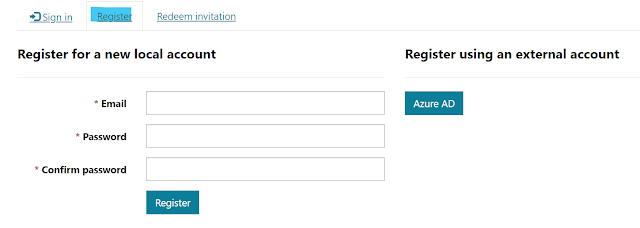


Comments
Post a Comment